| Version 24 (modified by mwarning, 14 years ago) |
|---|
Manual Build and Install of Tango and DMD
With these instructions, the newest available DMD and Tango will be installed (to C:\dmd).
- Download DMD.
- download the latest DMD 1.0 compiler.
- extract the zip file
- create a C:\dmd folder
- move windows\bin and windows\lib from the zip file to C:\dmd
- Download DMC.
- extract the zip file
- move the containing "dm" directory to C:\
- Modify the environment path:
- Go to "Control Panel" => "System Properties" => "Advanced" => "Environment Variables"
- Append ";C:\dmd\bin;C:\dm\bin" to the "Path" variable.
- Open up the windows console and type "dmd" and "dmc" to check if the programs are available.
- Get and install Tango.
- Go to the Tango source browser
- click on "Zip Archive" to download the newest Tango sources
- extract the zip folder and move the trunk folder to C:\ (the directory can be deleted in the end)
- open up a Command Line and type:
cd C:\trunk .\build\bin\win32\bob.exe -vu -r=dmd -c=dmd . copy tango.lib C:\dmd\lib mkdir C:\dmd\import mkdir C:\dmd\import\tango xcopy C:\trunk\tango C:\dmd\import\tango /e xcopy C:\trunk\object.di C:\dmd\import del C:\trunk
- Configure DMD
- Modify the Environment section of C:\dmd\bin\sc.in to look like this:
[Environment] LIB="%@P%\..\lib" DFLAGS="-I%@P%\..\import" -version=Tango -defaultlib=tango.lib -debuglib=tango.lib LINKCMD=%@P%\link.exe
- Testing
- create a text file called "main.d":
module main;
import tango.io.Stdout;
void main(char[][] args)
{
Stdout("Hello World!").newline;
}
- in a windows console, go to the directory you created main.d and type
dmd main.d .\main.exe
- "Hello World!" should be printed on the screen
- Have fun! :-)