| Version 15 (modified by wilsonk, 13 years ago) |
|---|
Building LDC for Solaris
To build LDC on Solaris is a bit tricky due to some problems when building LLVM. There are no LLVM packages for Solaris yet.
- Get and unpack the custom GCC (for building LLVM on x86/AMD64)
su root wget http://pkg.auroraux.org/GCC/gcc4.tar.7z 7z x gcc4.tar.7z tar -xvf gcc4.tar
(All files will be unpacked to /opt/gcc4/)
- Compile and install LLVM.
wget http://llvm.org/releases/2.8/llvm-2.8.tar.gz gunzip llvm-2.8.tar.gz tar -xvf llvm-2.8.tar mkdir llvm-obj cd llvm-obj export PATH=/opt/gcc4/bin:$PATH ../llvm-2.8/configure --enable-optimized gmake gmake install
- Compile and Install libconfig.
wget http://www.hyperrealm.com/libconfig/libconfig-1.3.2.tar.gz tar -xvzf libconfig-1.3.2.tar.gz cd libconfig ./configure gmake gmake install
- Compile LDC.
hg clone http://hg.dsource.org/projects/ldc ldc cd ldc ccmake ./ gmake
Note: In ccmake, press 'c' and then 'g'.
Here is an example ldc.conf for use with Tango: (import/ contains tango/ and object.di, lib/ contains libtango.a)
default:
{
switches = [
"-I%%ldcbinarypath%%/../import",
"-I%%ldcbinarypath%%/../import/tango/core/vendor",
"-L-L%%ldcbinarypath%%/../lib",
"-d-version=Tango",
"-defaultlib=tango",
"-debuglib=tango"
];
};
The mandatory "Hello World":
import tango.io.Stdout;
void main()
{
Stdout("Hello World.").newline;
}
ldc main.d ./main