| Version 6 (modified by goshawk, 15 years ago) |
|---|
Table of Contents
Build Instructions for Ubuntu users
Packages for ldc are available on D Programming Language Applications Packagers archive. Actually there is a ldc version for Ubuntu 9.04 Jaunty and Karmic and there are daily builds for Ubuntu 9.10 Karmic that is going to be released on October 2009.
News
20090711 : LLVM package updated to 2.5+svn20090711 rev n° 75362 20090703 : Daily packages are working again, now ldc depends from libtango-ldc-daily-dev, which contains the tango library. 20090629 : Due to ldc bug #331 daily packages are BROKEN, use stable ldc 0.9.1 package on karmic
Enable Repository
To enable the repository, add the apt key with the command
sudo apt-key adv --recv-keys --keyserver keyserver.ubuntu.com 0xac6c83ad38a437abfc26a14af273e44ecde3fa2e
Ldc on Jaunty (trunk of 03/04/2009)
The version for 9.04 Jaunty is ldc trunk of 03/04/2009. To install, edit '/etc/apt/sources.list' and add
deb http://ppa.launchpad.net/d-language-packagers/ppa/ubuntu jaunty main
Then run sudo apt-get update && sudo apt-get install ldc . Then you will have a full working ldc on your Jaunty system.
Ldc 0.9.1 package
The version for Karmic is ldc 0.9.1 stable. It can't be backported to Jaunty cuz it needs llvm trunk. To install, edit 'etc/apt/source.list' and add
deb http://ppa.launchpad.net/d-language-packagers/ppa/ubuntu karmic main deb http://archive.ubuntu.com/ubuntu karmic main universe
Then run sudo apt-get update && sudo apt-get install ldc. Il will install the needed dependencies and ldc stable. After the installation i reconmend you to disable the karmic repository to avoid automatic update to the new development version of ubuntu. To do so open '/etc/apt/sources.list' and remove the two lines previously added or comment them like this:
#deb http://ppa.launchpad.net/d-language-packagers/ppa/ubuntu karmic main #deb http://archive.ubuntu.com/ubuntu karmic main universe
Ldc Daily Builds
Daily builds are done thanks to an automatic D program that fetches ldc trunk, add tango 0.99.8, and upload the package to PPA. Builder uses the lastest llvm available on karmic official repositories. To install daily builds edit '/etc/apt/sources.list' and add
deb http://ppa.launchpad.net/d-language-packagers/ppa/ubuntu karmic main deb http://archive.ubuntu.com/ubuntu karmic main universe
Then run sudo apt-get update && sudo apt-get install ldc-daily . This will install ldc, hg trunk version, on your system. It will also install some dependencies automatically. To do not break your system (if you are using jaunty) after the install, i suggest to comment the karmic official repository like this:
#deb http://archive.ubuntu.com/ubuntu karmic main
and run sudo apt-get update . In this way you will just use the ldc daily builds and you will not install other packages from karmic.
Everyday you can run sudo apt-get update && sudo apt-get install ldc-daily to automatically install the new version of ldc.
Acknowledgements
Daily builds are developed by Vincenzo Ampolo <vincenzo.ampolo@gmail.com> (goshawk on irc.freenode.net) LaunchPad id For any problem or suggestion about the packages send me a mail!
Hope my work can help you.