| Version 14 (modified by WasserDragoon, 14 years ago) |
|---|
Table of Contents
Build Instructions for Ubuntu users
Packages for ldc are available on D Programming Language Applications Packagers archive. Actually there is a ldc and tango version for Ubuntu 10.04 Lucid (These versions should also work on older Ubuntu systems).
News
20100523 : Separated packages (stable/daily)
20091108 : The repository has been completely remade.
On Ubuntu 9.10 (Karmic) and later
If you're using the most recent version of Ubuntu (or any version from Ubuntu 9.10 onwards), you can add a PPA to your system with a single line in your terminal.
sudo add-apt-repository ppa:d-language-packagers/ppa
On older (pre 9.10) Ubuntu systems
To enable the repository, add the apt key with the command
sudo apt-key adv --recv-keys --keyserver keyserver.ubuntu.com CDE3FA2E
To install, edit '/etc/apt/sources.list' and add
deb http://ppa.launchpad.net/d-language-packagers/ppa/ubuntu lucid main
Installation
Stable
Run sudo apt-get update && sudo apt-get install ldc libtango-ldc-dev to install stable releases.
Important notice: Currently there's no stable version of ldc, because it needs LLVM 2.6 which is not available on Lucid anymore! First stable version of LDC will be 0.9.3!
Daily Builds
Run sudo apt-get update && sudo apt-get install ldc-daily libtango-daily-ldc-dev to install daily builds.
Acknowledgements
Daily builds are developed by Vincenzo Ampolo <vincenzo.ampolo@gmail.com> (goshawk on irc.freenode.net) LaunchPad id and Danny Trunk <danny.trunk@gmx.de> (WasserDragoon? on irc.freenode.net) LaunchPad id.
For any problem or suggestion about the packages send a mail to anyone of us!